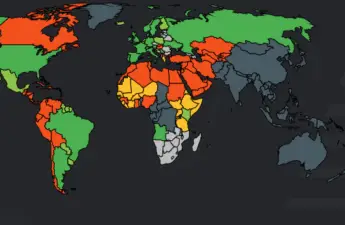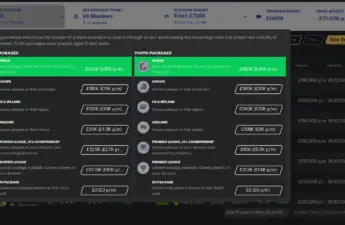Starting a new Football Manager save is always exciting until you spend almost one hour trying to create the most optimum database for a realistic experience while at the same time being cautious of the amount of time you will spend looking at a loading screen because you added too many leagues for your PC to handle comfortably.
The number of leagues you should load in a given FM21 save game directly ties to the performance of your processor. The high-end PCs should comfortably load all the leagues with a large database with minimal performance loss, while those of us with budget builds tend to be more picky about which leagues to load.
It is quite easy to have an unbalanced save game because you either have too many players available therefore making transfer prices too low and offloading players you do not need a headache while the other extreme is having very few players in the save game, that any decent player goes for northwards of €40m.
In this guide, I will lay out the ideal structure of the number of leagues you should load when running a middle range PC, you should then either scale it up or down, depending on your PC’s processor.
I will also assume I am starting a save in the English Premier League, as it is the most popular, but this guide will also work well for all the other top five leagues in Europe.
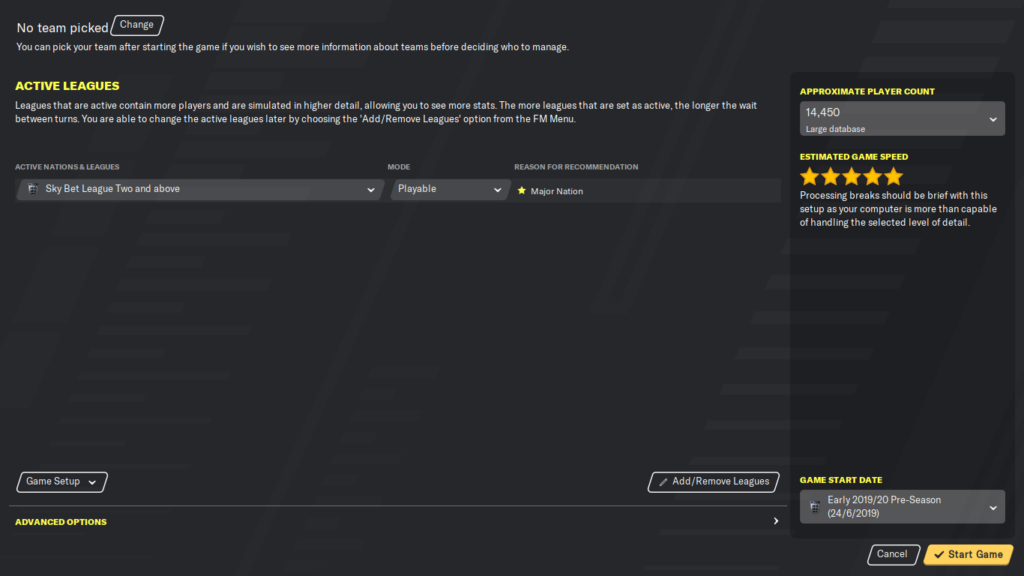
Which Leagues Should you Load in Football Manager
- First, select a large database for the game to load more players. Selecting a small or medium database, will mean existing players with low reputation present in the leagues you have selected will not be loaded.
- Select the top four leagues in England and set them to playable.
- Load the top three leagues in France, Germany, Italy and Spain. At this point, you should have around 35,000 – 40,000 players loaded. Failing to load one of the top five leagues will lead to their performance gradually dropping in UEFA competitions as the years progress in your save game. If loading the top three leagues from the aforementioned countries drops the stars to less than 3, only load the top two leagues from each of the nations then stop here, if you are still above three stars, proceed.
- Only load the highest division of the leagues present in Belgium, Holland, Portugal, Denmark, Wales and Scotland for added realism in UEFA competitions, and they also produce great regens at affordable prices. Set these leagues to playable, but on a weaker PC, adding them as view only leagues will reduce the performance impact.
- You can also select the top leagues for Balkan countries like Serbia and Croatia, but instead set them to view only. You can find the difference between playable leagues and view only here.
- Moving forward, you will then need to load a few South American leagues as they are a source of cheap, most of the time world-class talent. The top leagues of Brazil, Argentina, Colombia and Uruguay are a must-have here. Brazil especially has quite a lot of players, and your processing power might take a huge hit here. Set these leagues to view only, if the estimated game speed stars dip below three.
- At this point, you should have around 65,000 players loaded, more than enough for a realistic world with ample transfer activity. You can also add the top leagues from one or two countries in Asia or the South African league if you are still above three stars.
There are other ways to set up a save, but the laid out steps above has seen me manage Leeds United in FM20 up to 2028 and the save game still remains realistic.
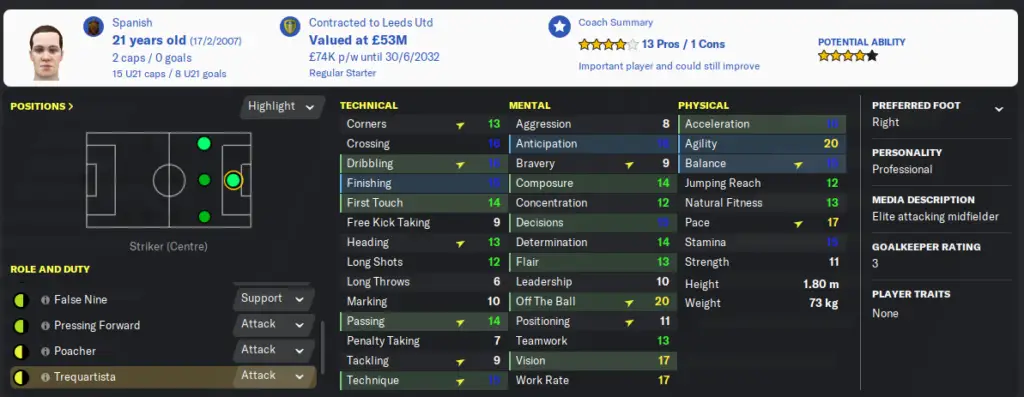
When you are starting a save in a different country other than England, the structure should largely remain the same, but you can drop one or two leagues and load another country that is more relevant to your save, as it might produce home grown players for the league you are managing in.
If you play football manager while doing other things like listening to a podcast, then game speed might not be such an important thing to you. Therefore, you can comfortably add a few more leagues and go under the recommended three stars game speed, without being frustrated with the long processing breaks as you move to the next day.
You can also check this guide here on how I set up my scouting network to scour these leagues we have loaded.
If you find your PC or laptop struggling with newer FM editions, I have a guide for the best processors to run the game, as well as one for the best graphics cards, and if you prefer laptops, I also have you covered here